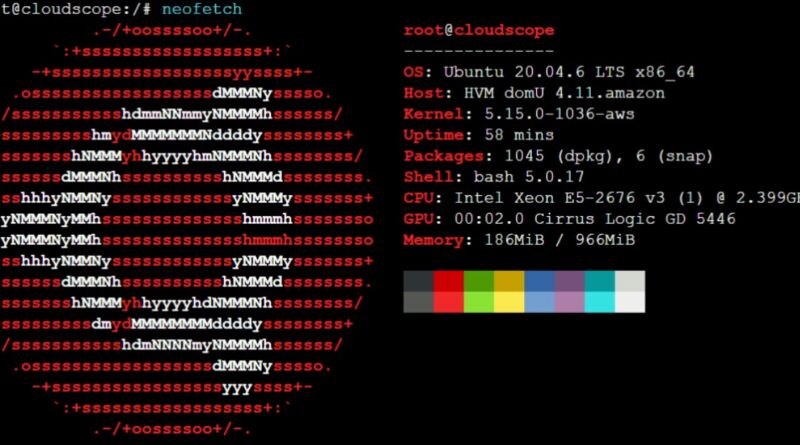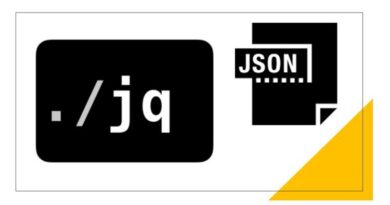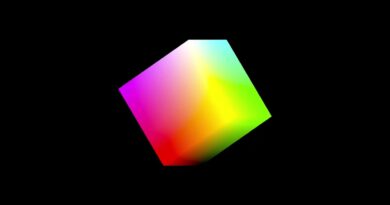How to Install Neofetch on Ubuntu 20.04
If you’re a Linux enthusiast or just someone who loves customizing their terminal, Neofetch is a fantastic utility to display system information and spice up your terminal experience. In this guide, we’ll walk you through the process of installing Neofetch on Ubuntu 20.04 and show you some examples of how to use it.
Neofetch is a command-line utility that retrieves system information and displays it in a visually appealing way within your terminal. It’s a great tool for users who want to show off their system specs or simply want to add a bit of flair to their terminal prompt.
Below is the error we will get if we run neofetch before installation
root@cloudscope:~# neofetch
Command ‘neofetch’ not found, but can be installed with:
apt install neofetch
Let’s start with the neofetch installation
1. Login to the Ubuntu server and become a root user
# sudo su
2. Update the server
Before installing any new software, it’s a good practice to update your package lists to ensure you’re getting the latest available updates from the repo.
Run the below command and Press ‘Y’ to start the Update && Upgrade process.
# apt update && apt upgrade
3. Install Neofetch
Install neofetch and its dependencies using the below command.
# apt install neofetch
4. Verify Installation
# dpkg -L neofetch
root@cloudscope:/# dpkg -L neofetch
/.
/usr
/usr/bin
/usr/bin/neofetch
/usr/share
/usr/share/doc
/usr/share/doc/neofetch
/usr/share/doc/neofetch/changelog.Debian.gz
/usr/share/doc/neofetch/copyright
/usr/share/man
/usr/share/man/man1
/usr/share/man/man1/neofetch.1.gz
5. Check Version
Run the below command to check the neofetch version
# neofetch --version
root@cloudscope:/# neofetch –version
Neofetch 7.0.0
Run Neofetch
6. Run Neofetch
Now let’s run the below command to see neofetch in action
# neofetch
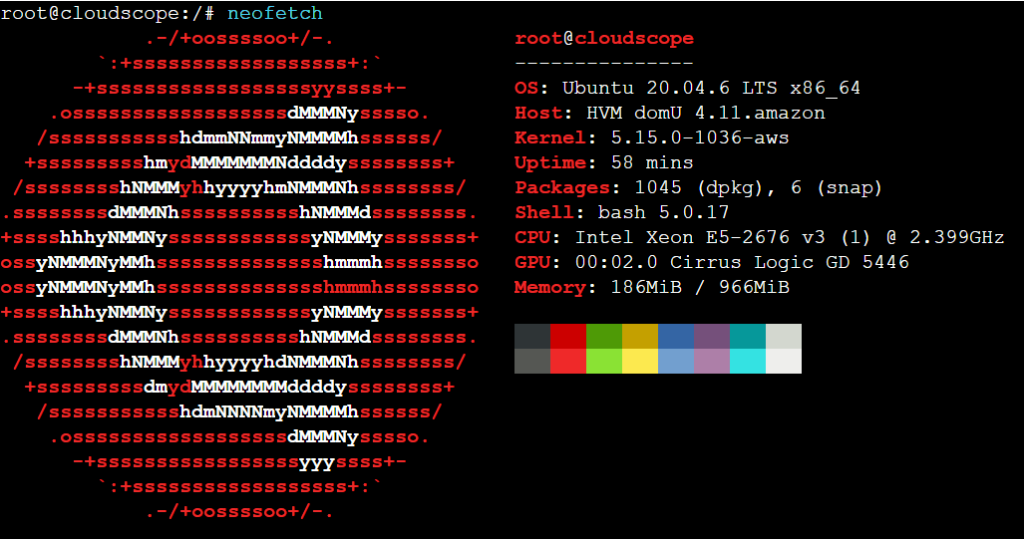
For more information, run the below neofetch --help command
# neofetch --help
Uninstall Neofetch
Run the below command to uninstall neofetch from ubuntu
# apt remove neofetch
Conclusion
Neofetch is a fantastic utility for Linux users who want to display system information in a visually pleasing manner. By following this guide, we have successfully installed and run Neofetch.