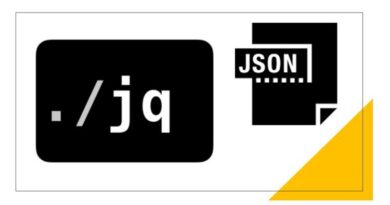How to Start, Stop and Restart Service in Ubuntu 22.04 / 20.04
Managing services on an Ubuntu system is a crucial task for system administrators and power users. Whether we need to start, stop, or restart a service, understanding the basics of service management is essential. In this guide, we will explore various ways to accomplish these tasks with clear examples to help you navigate Ubuntu’s service ecosystem.
Suppose we have a nginx service running on the server, and we need check the service status using systemctl and service
So, let’s play with the nginx service, we can use same commands for any other service as well by just replacing nginx with the <service_name>
Start, Stop, Restart and check Status of services in Linux using Systemctl
Syntax: systemctl status <service_name>
Status of a service
sudo systemctl status nginxStart a service
sudo systemctl start nginxRestart a service
sudo systemctl restart nginxStop a service
sudo systemctl stop nginxStart, Stop, Restart and check Status of services in Linux using Service
Syntax: service <service_name> status
sudo service nginx statussudo service nginx startsudo service nginx restartsudo service nginx stopHow to list all services in Ubuntu
Execute the below command to list all the available services, regardless of whether they are running or stopped.
service --status-allConclusion
Managing services on Ubuntu is a fundamental skill for any system administrator or Ubuntu user. Knowing how to start, stop, and restart services can help maintain a stable and secure system. By using commands like systemctl or service, you can easily control services to ensure your Ubuntu server or desktop operates smoothly.
Remember that the specific commands may vary depending on the version of Ubuntu you are using. In modern Ubuntu versions, systemctl is the primary tool for managing services, while older versions might rely on service. Always check the documentation and manuals specific to your system for the most accurate instructions.
With these simple but essential commands, you’ll be better equipped to manage services on your Ubuntu system efficiently.