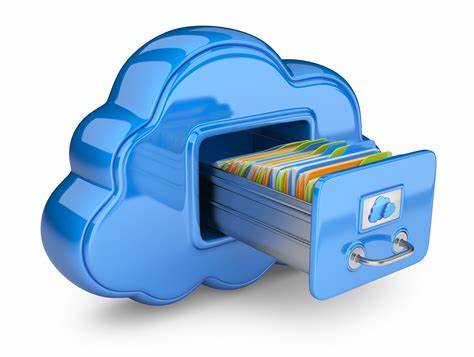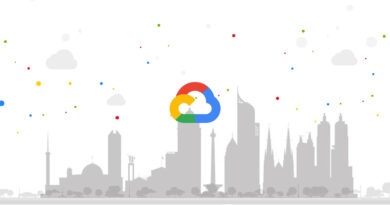gsutil for GCP Cloud Storage
Cloud storage has a separate command line tool named as gsutil which comes under gcloud cli, using gstil command line we would be performing some most used storage commands like creating bucket, listing buckets/objects, copying/moving objects between buckets, managing acls and more.
We can run gsutil command from our Local (gcloud installation required), CloudShell or Server Instance
Prerequisite: Install gcloud on Windows
Below are some frequently used gsutil commands
Create a Bucket
gsutil mb gs://bucket_name
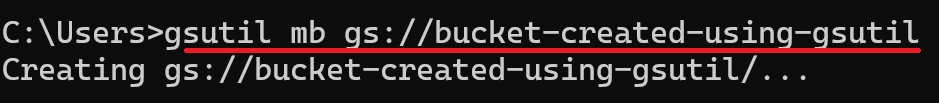
List all the bucket
gsutil ls
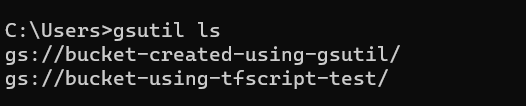
List all objects of a Bucket
gsutill ls gs://bucket_name
Copy objects between Bucket
gsutil cp gs://source_bucket/image.jpg gs://destination_bucket/image.jpg
Download Objects on Local
gsutil cp gs://bucket_name/image.jpg local_path
Upload Objects from Local
gsutil cp image.jpg gs://bucket_name/image.jpg
Rename objects within a Bucket
gsutil mv gs://my_bucket/car.jpg gs://my_bucket/personal_car.jpg
Move objects between Buckets
gsutil mv gs://source_bucket/car.jpg gs://destination_bucket/personal_car.jpg
Apart from the above commands there are many more commands listed on Google official document