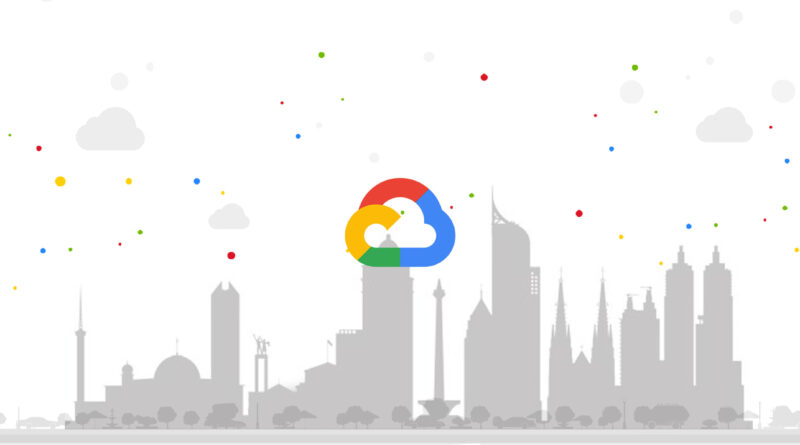Create GCP account for free
Let’s see step by step on how to create GCP account for free
1. Search for gcp free account in your browser or open this link Google Free Account
2. Click on Get started for free
3. Login with your existing Gmail address and password, I would suggest to create a new one for this testing account (optional)
4. After Sign-in Follow the below account setup steps, Select your Country and need of the account in the Account Information section > Click CONTINUE
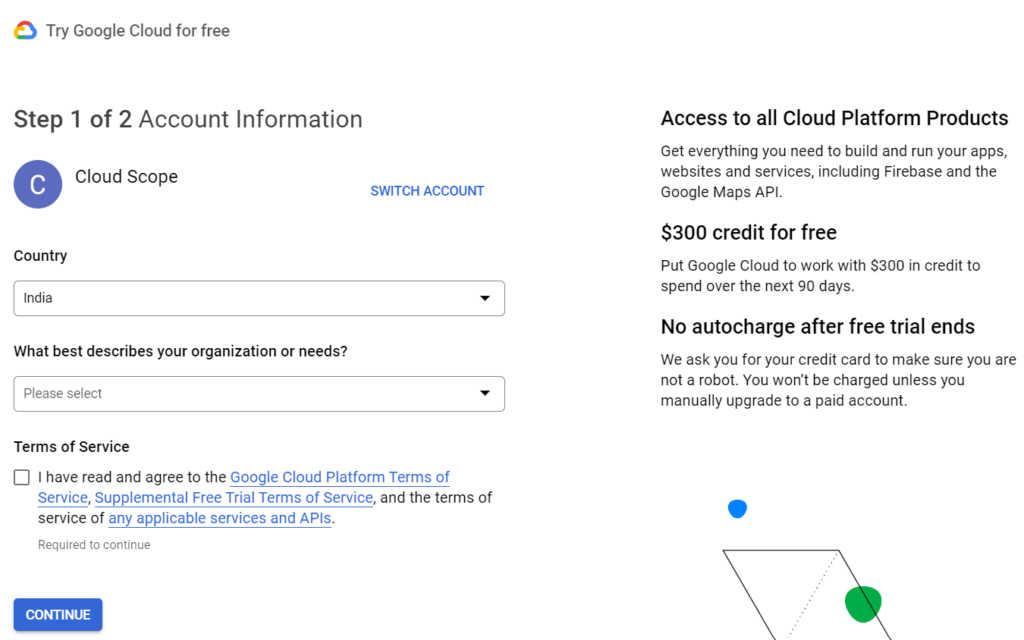
5. Payment information Verification – Enter the card details followed by your personal details like Name, Address, Postal code, City and State
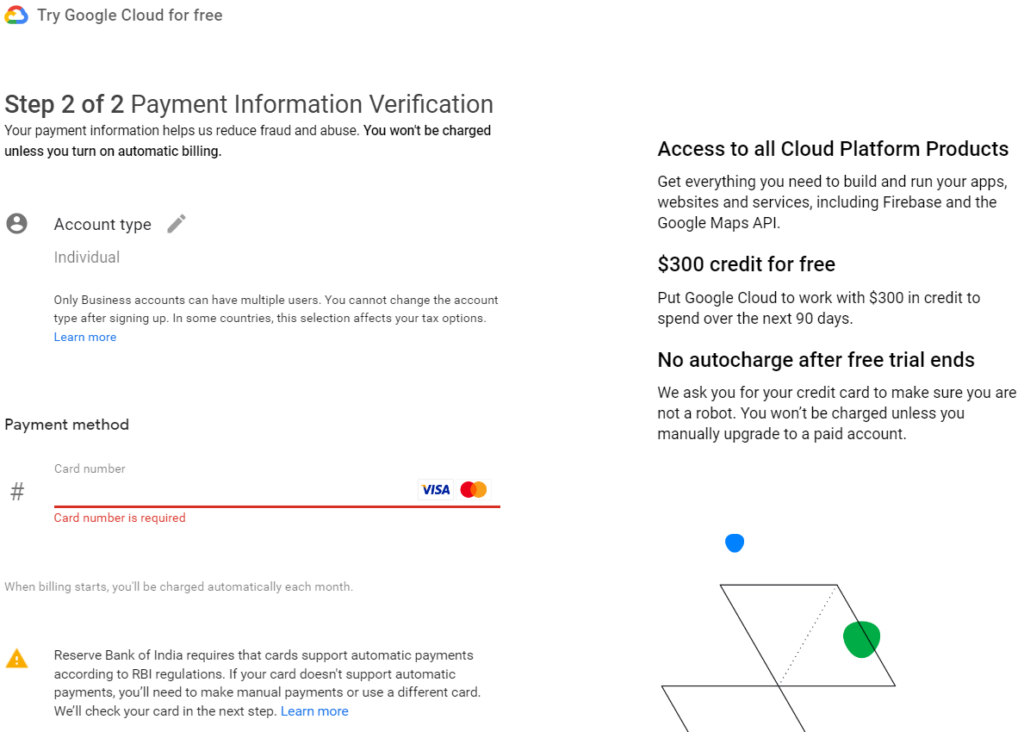
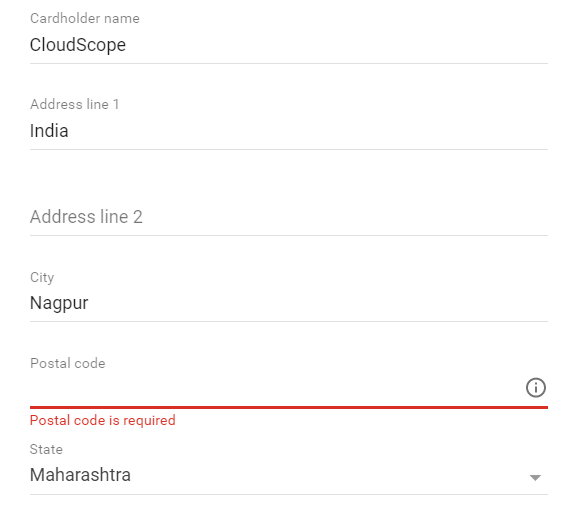
In Tax information section you may select any Tax status and then > Click on START MY FREE TRIAL
Enter your 3 digit security code and then > Click Continue
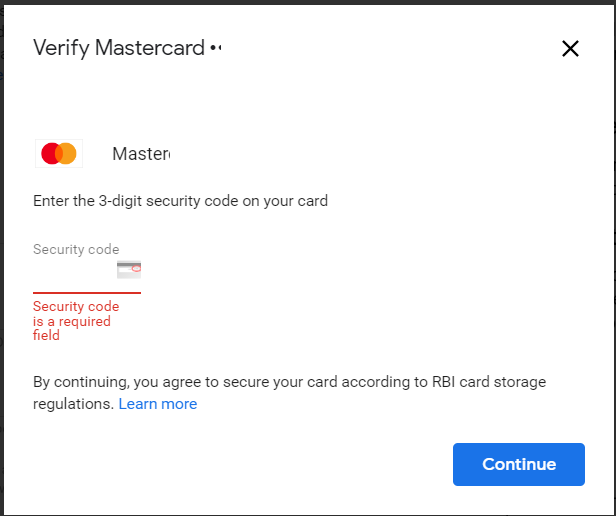
To continue with the transaction > Click Continue > Payment gateway page will be opened in your new browser tab, Enter OTP to complete the transaction
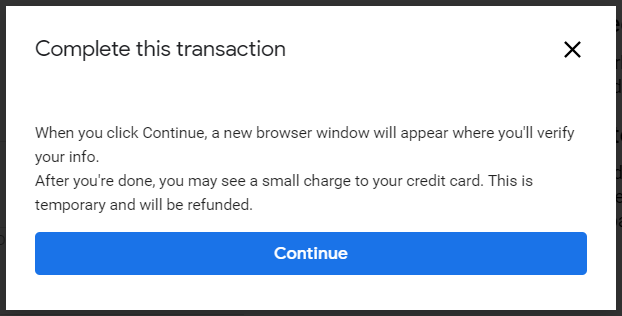
After completing the payment step, we will be redirected to the GCP console as we are now eligible to play with the Google Cloud Platform services
In case you are not redirected, then use this Google Console link
Note :- if the browser session is already logged in with your email address then the details will be taken automatically and we will be navigated to the GCP dashboard
Read More